[Vue.js] 기초 - 이벤트 핸들러 / v-on:click / @click
Latest update : 2021.04.20 - 수정 완료
Vue.js
vue 3 버젼 기준
<Vue.js 설치>
- Node.js 설치 (nodejs.org/ko/download/)
- 작업할 폴더에서 npm install -g @vue/cli (or) yarn global add @vue/cli
- (vscode 기준) 에디터 확장 기능 설치 - Vetur / HTML CSS Support / Vue 3 Snippets
- npm 에러 시 yarn 1.XX 설치 (npm install --global yarn)
- vue create 프로젝트명 -> Default (Vue 3 Preview).. 선택 후 엔터
npm install -g @vue/cli
(or)
yarn global add @vue/cli
(and)
// (vscode 기준) 에디터 확장기능 설치 - Vetur / HTML CSS Support / Vue 3 Snippets
// npm 에러 시 yarn 1.XX 설치 (npm install --global yarn)
vue create 프로젝트명
(and)
Default (Vue 3 Preview).. 선택 후 엔터설치 완료 후 App.vue에서 작업 진행합니다.
<Vue.js 문법>
v-on:click ( = @click )
@click 예시
<template>
<div>
<button @click="num++">{{ num }}</button>
</div>
</template>
<script>
export default {
name: 'App',
data(){
return {
// 데이터 보관
num : 0,
}
},
components: {
}
}
</script>
@click 예시 (함수로 적용)
<template>
<div>
<button @click="increase">{{ num }}</button>
</div>
</template>
<script>
export default {
name: 'App',
data(){
return {
// 데이터 보관
num : 0,
}
},
methods: {
increase(){
this.num++; //this 필요
}
},
components: {
}
}
</script>@event handler
저처럼 유독 궁금해하실 수 있을, 캡처 자료가 필요하실 분들을 위해 준비했습니다.

abort / blur / canplay / canplaythrough / change / click / contextmenu / dblclick /
drag / dragend / dragenter / dragleave

dragover / dragstart / drop / duraionchange / emptied / ended / error / focus / forminput / input / invalid
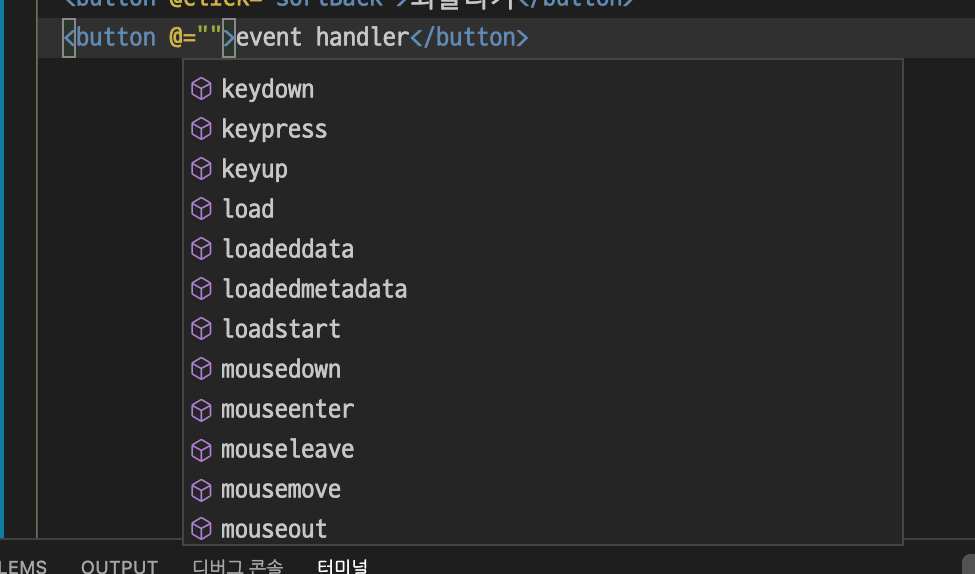
keydown / keypress / keyup / load / loadeddata / loadedmetadata / loadstart /
mousedown / mouseenter / mouseleave / mousemove / mouseout

mouseover / mouseup / mousewheel / pause / play / playing / progress / ratechange / readystatechange /
reset / resize / scroll

seeked / seeking / select / show / stalled / submit / suspend / timeupdate / volumechange / waiting
기회가 된다면 이벤트 하나하나 내용도 정리 추가하겠습니다.
공식 문서 : kr.vuejs.org/v2/guide/events.html
이벤트 핸들링 — Vue.js
Vue.js - 프로그레시브 자바스크립트 프레임워크
kr.vuejs.org